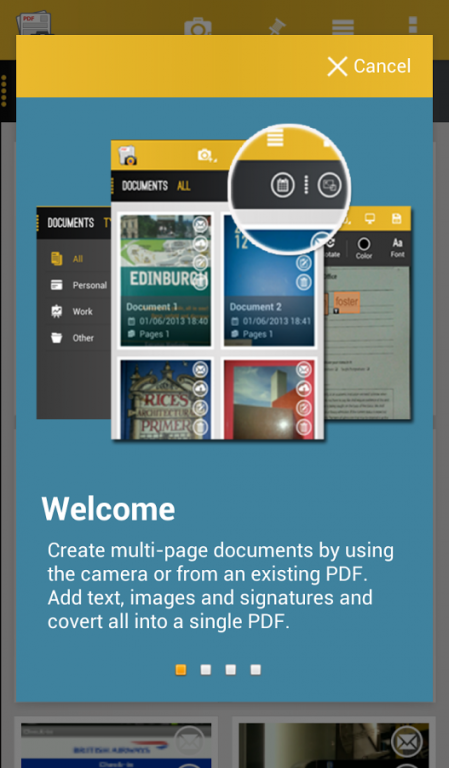docLinker Scan & Fill PDF
Paid Version
Publisher Description
docLinker allows you to create documents, fill out forms and share them in an easy and quick way.
Turn your smartphone into a scanner and scan any paper, just taking a photo or loading a picture, from the image gallery, of receipts, forms, notes, books, cards or hand-writing.
Create documents as well from PDF files exporting each page to allow you add objects over it.
Add any text, signatures and images to documents.
Share documents via Facebook and Twitter.
APPLICATION FEATURES:
* Scanning of documents and automatic detection of corners.
* Cropping of document and perspective correction.
* Create, delete and add texts and signatures to multi-page PDF documents. The extraction is up to 20 pages.
* Re-order pages by simple Drag&Drop.
* Add texts in different fonts, sizes and colours to forms and documents.
* Posibility of adding signatures with different colours and it is possible to change the stroke size.
* Add images from the gallery, for example a passport photo, with different sizes.
* Print documents in a few clicks using the Google Cloud Print service.
* Send documents via Email, Gmail, Google Docs, DropBox, Bluetooth, etc..
* Share documents on social networks like Facebook and Twitter.
LANGUAGES AVAILABLE:
English, German, Spanish, French, Italian, Portuguese and Russian.
There is as well a free trial version called:
docLinker Lite
Do not hesitate to contact us at any time and send your suggestions or questions to:
support@techlinker.com
We will answer to your comments as soon as possible.
Follow us on TWITTER: @docLinker
Follow us on FACEBOOK: www.facebook.com/pages/DocLinker/340783205950126
About docLinker Scan & Fill PDF
docLinker Scan & Fill PDF is a paid app for Android published in the Office Suites & Tools list of apps, part of Business.
The company that develops docLinker Scan & Fill PDF is Techlinker Ltd. The latest version released by its developer is 1.0. This app was rated by 1 users of our site and has an average rating of 5.0.
To install docLinker Scan & Fill PDF on your Android device, just click the green Continue To App button above to start the installation process. The app is listed on our website since 2014-05-11 and was downloaded 14 times. We have already checked if the download link is safe, however for your own protection we recommend that you scan the downloaded app with your antivirus. Your antivirus may detect the docLinker Scan & Fill PDF as malware as malware if the download link to com.doclinkerfull is broken.
How to install docLinker Scan & Fill PDF on your Android device:
- Click on the Continue To App button on our website. This will redirect you to Google Play.
- Once the docLinker Scan & Fill PDF is shown in the Google Play listing of your Android device, you can start its download and installation. Tap on the Install button located below the search bar and to the right of the app icon.
- A pop-up window with the permissions required by docLinker Scan & Fill PDF will be shown. Click on Accept to continue the process.
- docLinker Scan & Fill PDF will be downloaded onto your device, displaying a progress. Once the download completes, the installation will start and you'll get a notification after the installation is finished.